One of the biggest concerns for women traveling alone is safety. Before you even take the first step and start planning your trip, a little voice appears – sometimes it’s your mother’s, your friends’ or your own – saying “isn’t it too dangerous for me to go alone?” and endless disastrous scenarios pop into your head
To put your insecurities aside, the main thing is to feel prepared. We’ve made a selection of 7 apps that will show you how to get around any situation and leave you freer to throw yourself into this big world!

1 .
Moovit ( IOS e Android)
Getting lost is never in our plans and moovit is an app focused on helping people who use public transportation, be it trains, buses, subways, or… gondolas. If you don’t usually do this in your day-to-day life, when you’re traveling you’ll definitely need it!
The cool thing about this app is that you can see where the bus is in real time and it doesn’t let you sleep at the bus stop: when the bus is approaching the stop where you need to get off, the app sends you a notification.
Other advantages of the app include being able to share your route with others, updating the timetable in real time, saving settings and routes so you can use them again and the endless transport options.
R$ FREE

2. Safeture: Global Warning System (IOS e Android )
This is perhaps the most complete security-related app available today.
You can see detailed information about the weather, closed airports, protests, terrorist threats and much more.
From the moment you add your next destination in the settings and enable notifications, Safeture will warn you of everything that could take your peace away.
What’s more interesting is that the tool even has a section specifically for women traveling alone.
In addition, you can see the requirements for entering the country, from visas to doctors, the dos and don’ts of the local culture, holidays and much more.
It’s definitely one of the most complete apps for your trip.

R$ : It’s free to download, but to continue using it you must choose one of the plans offered, depending on the period of time:
- One year: $21.99
- Two weeks: $3.99
- One month: $4.99
3. GeoSure
Get around unfamiliar cities and neighborhoods with peace of mind.
The app combines crime statistics for countries, cities and neighborhoods; health, economic and political data; tourism and travel alerts; real-time reports; mapping technologies and much more.
On a scale of 1 to 100, you can easily understand the level of risk in that area, divided into categories, including Women and LGBTQ+.
R$ FREE
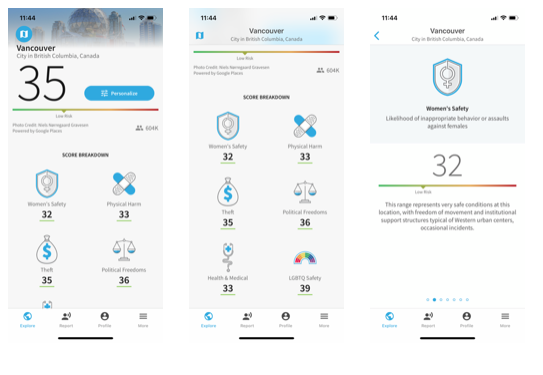
4. Googlemaps offline
Did you know that you can download a city map for offline use on Googlemaps?
Just select the perimeter of the region/city and click on download.
Voila!
Even when the map is offline, you can see all the establishments (cafés, restaurants, hospitals, stores, etc.) in the area you have downloaded, as well as plotting routes and possible means of transportation as normal.
Just don’t forget to download it before you leave the house, when you still have wifi available!
Many people also use Maps.Me, which was created with the aim of being 100% offline and helping travelers.
Personally, Googlemaps meets all my needs and I find it advantageous not to have to download yet another app.
But here’s a tip for anyone who wants to try it out and let us know what you think.
R$ FREE
5. Google translate (IOS e Android)
And that nervous feeling of being in the middle of nowhere, urgently needing information and the person only speaking Hungarian? At such times, Google Translate is the only way to go.
Like Googlemaps, just download the language of the country you’re in (or going to) and it will be stored in the app for offline use.
Voila!
R$ Free
6. Wiffinity (IOS e Android)
The aim of this app is to create a wifi sharing community.
How do they do this?
People who use Wiffinity supply the platform with the wifi passwords of numerous establishments.
Just enter the app and it will show you the hotspots around you.
And here you can also download the map for offline use.
So don’t despair if your SIM card has stopped working, if you’ve run out of credit, or if you’ve chosen not to buy internet during your trip, Wiffinity won’t let you down.
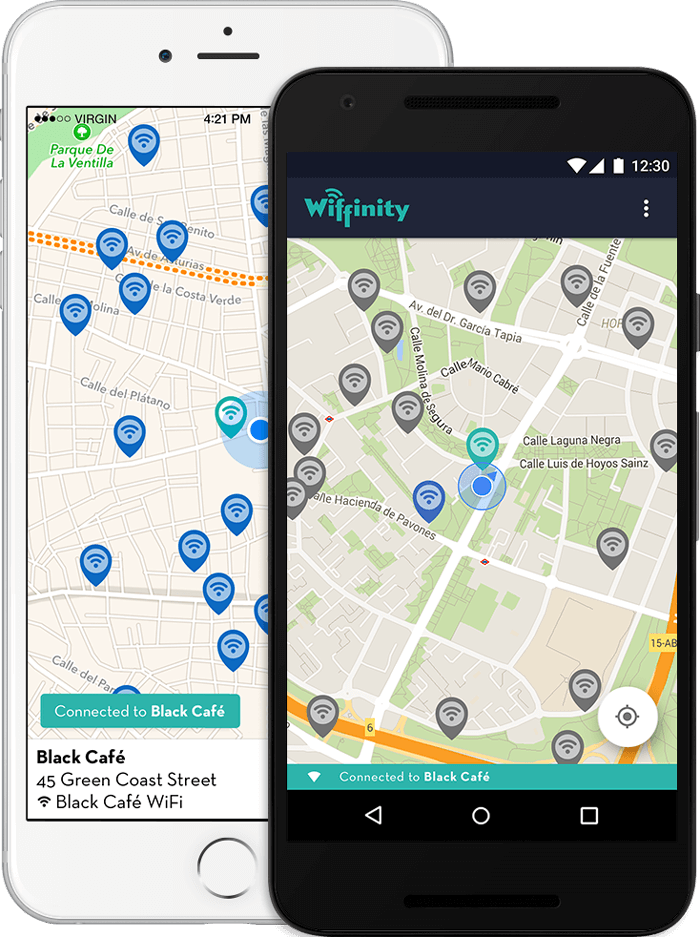
7. Uber (IOS e Android)
Ai Vic, Uber?
Of course.
I’ll give you an example to help you understand why Uber is on this list.
Last year I was in Malta and went to spend the day on the island next door, Comiso.
As I always want to make the most of every last second, I decided to take one of the last ferries back to Malta.
What I didn’t factor into the equation was that I didn’t just depend on the ferry, but also on the bus to get back to where I was staying (which was quite far away). When I arrived, there were no more buses or cabs in the area and it would have taken me hours to get there.
What was left?
UBER.
Situations like these are common when we’re traveling, in many places we can’t rely solely on public transport and at these times Uber is usually the best option, both in terms of safety and price.
There are several apps with the same function as Uber, such as Lyft, EasyTaxi and many others.
It’s always important to check which apps are available at that destination and have them already on your phone.
R$ Free
Did you already know all these apps?
Tell us about them here.


